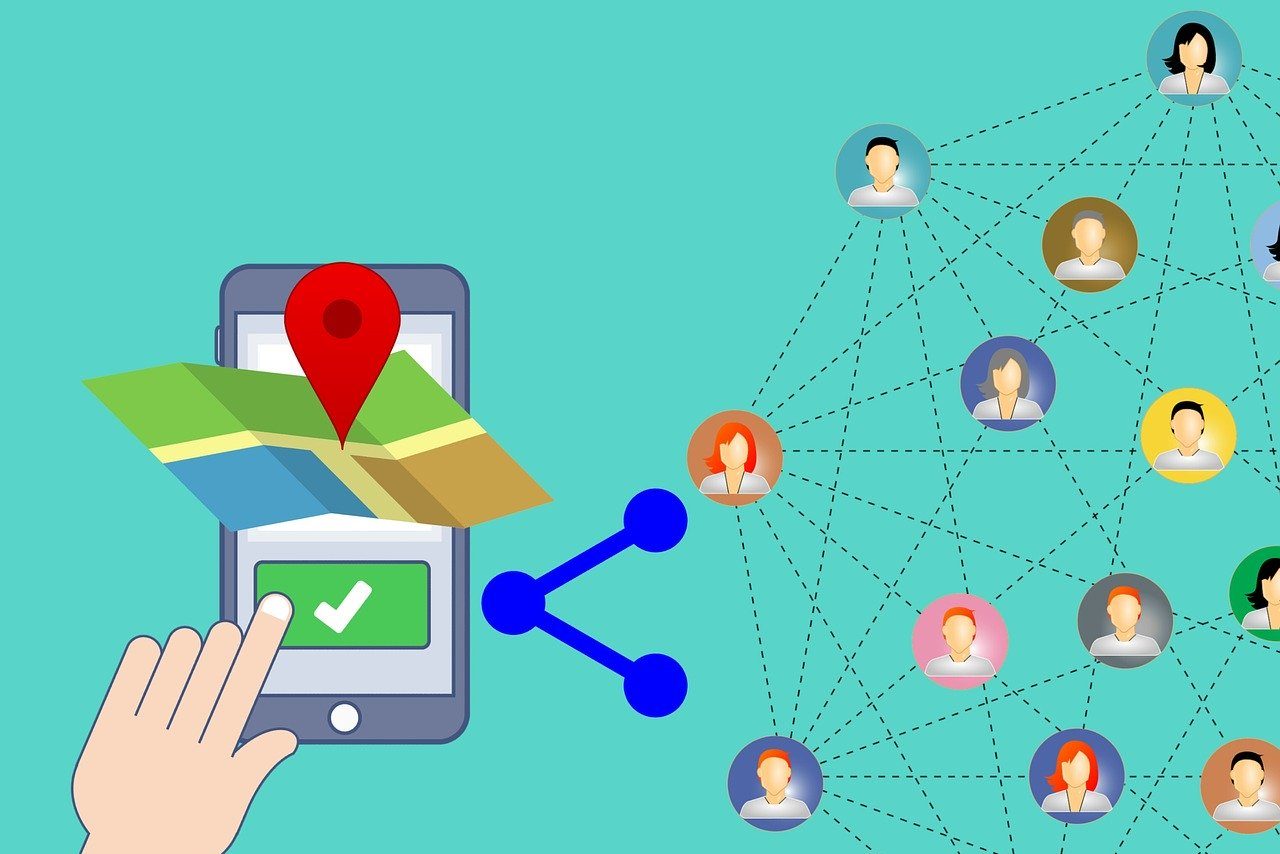Have you encountered Google Business Profile spam and want to report it? If so, there are two ways to report fake business listings to have them removed.
Report a fake Google My Business location by clicking on the “suggest an edit” button found just under the phone number on the active map listing.
When attempts to report a fake Google Map business listing are either denied or no response is given, and the fake listing remains in search results, you can use Google’s Business Redressal Complaint form to request that the fake listing is removed.
Reporting Fake GMB Locations
Here in South Florida, we have a problem with business owners who are rampant at spamming Google Business Profile which was previously known as Google My Business (GMB), by creating multiple addresses. This practice reminds me of the spam SEO tactics of the early 2000s, where website owners practiced keyword stuffing to try to rank their web pages higher in search results.
Google provides two options for reporting fraudulent business listings that show up in map location results. The easiest way to report a fake map location is to use the “suggest an edit” feature to submit a removal request. If it doesn’t work, Google provides an additional online tool called the Business Redressal Complaint form to report spam.
Dealing With Google My Business Spam
Nothing is more frustrating than a local competitor who goes out of their way to fill up Google Maps with fake business location listings. If we can even call it that, the tactic is another form of spam. Businesses are creating multiple business listings for the same company to saturate local map results. It hinders other small business owners from using white-hat tactics to get their business listings to rank higher in Google Map results.
Search Engine World Explains How Fake Map Listings Hurt Millions of Businesses & Consumers
In June 2019, Search Engine World wrote an informative article about Google’s inability to stop these spam listings. You can read it here: Millions of fake Google Maps listings hurt real businesses and consumers.
How Are Businesses Able To Create Multiple Fake Business Listings?
From our experience combating fake map locations, companies usually create multiple Google accounts rather than just using a single account to spam Google. It’s much easier for them to fly under the radar, only having 2-3 fake business listings per account.
The second thing these companies do is find empty commercial spaces in vacant local areas. The fake Google business owner will claim the address as their own through Google Business Profile, who is none the wiser. Another way businesses can fake having multiple locations in different cities is to have a virtual address provided by local companies that offer PO boxes and shipping services.
We have even seen and reported some fake business listings using addresses of existing businesses. These business owners have no clue they are sharing their address with a business listing spammer.
How To Report A Spam Google Business Profile
It’s easy to report spam listings; however, before you do, please don’t submit these reports hastily. Take some time to gather information to support your removal request. Just stating they are violating GMB guidelines is not enough.
Using The Business Listing “Suggest An Edit” To Report A Fake Location
This is the easiest and fastest way to report a fake Google Business Profile/Google My Business location. Search for the business name in Google Maps to see the results. Click on the business you want to report as a fake location to see all the listing information.
Under the phone number, you will see a text link for “suggest an edit.” This is where you can file a request to have the fake listing removed.
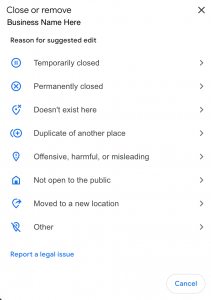
Remove This Place From Google Maps
After you click “suggest an edit,” choose the “remove this place” option. A popup box will appear, where you will pick one of 2 choices for reporting a fake business location. Some of the reporting options will require some investigation work and supporting documents.
Duplicate of another place
Start with this option if you are reporting a local business for having multiple fake locations. When you click to report a “duplicate of another place,” you’ll see a list of businesses Google automatically chooses as similar listings.
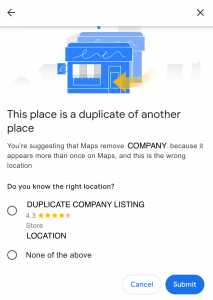
Doesn’t exist here
You can also use the “doesn’t exist here” option to report a fake location. When choosing this reporting type, we recommend you provide photos to Google to support your request to remove the fake listing. Per their instructions, they ask you to upload “useful photos that include the storefront, notices, or signs” to show the business is not located at the address they claim they are operating out of.

Using The Google Business Redressal Complaint Form To Report A Fake Location
If the listings are still active a few weeks after you submitted the “suggest an edit” request(s), or you received a notification that Google couldn’t verify the edits, you have one other step you can take to get the listing removed.
Google Business Redressal Complaint Form
This formal complaint form that Google set up to report business listings is much more detailed than the “submit an edit” option. You must provide precise and accurate information in the Business Redressal Complaint form.
We recommend that you take the time to compile the requested information and provide as much evidence as possible to support your claim that a business location is fake. Attach photos, screenshots and other documentation to show this fake business listing is affecting your business and others in the local marketing area.
To get you started, we’ve included the information you must provide when reporting the fake location.
Steps On How To File The Business Redressal Complaint Form.
First, you’ll enter your personal information:
- Full Name
- Email Address
- Your Business Name/Website that is being impacted
Then you’ll provide the following information so Google can investigate the listing:
- Identify the fraudulent activity
- Title (business name)
- Address (location)
- Phone number
- Website address
- URL of the business listing
- If they have multiple, you can enter up to 100 listing links.
- Supporting documents
- Use the file upload to send screenshots or any other data you have to support your claim.
- Detailed comments/explanation
- Please enter as much information as possible about the listing and why you believe it is malicious.
Google will investigate your report, and if they find the listings you reported are breaking their Google Business Profile listing guidelines, they will remove them from map results. This review process can take up to 60 days.