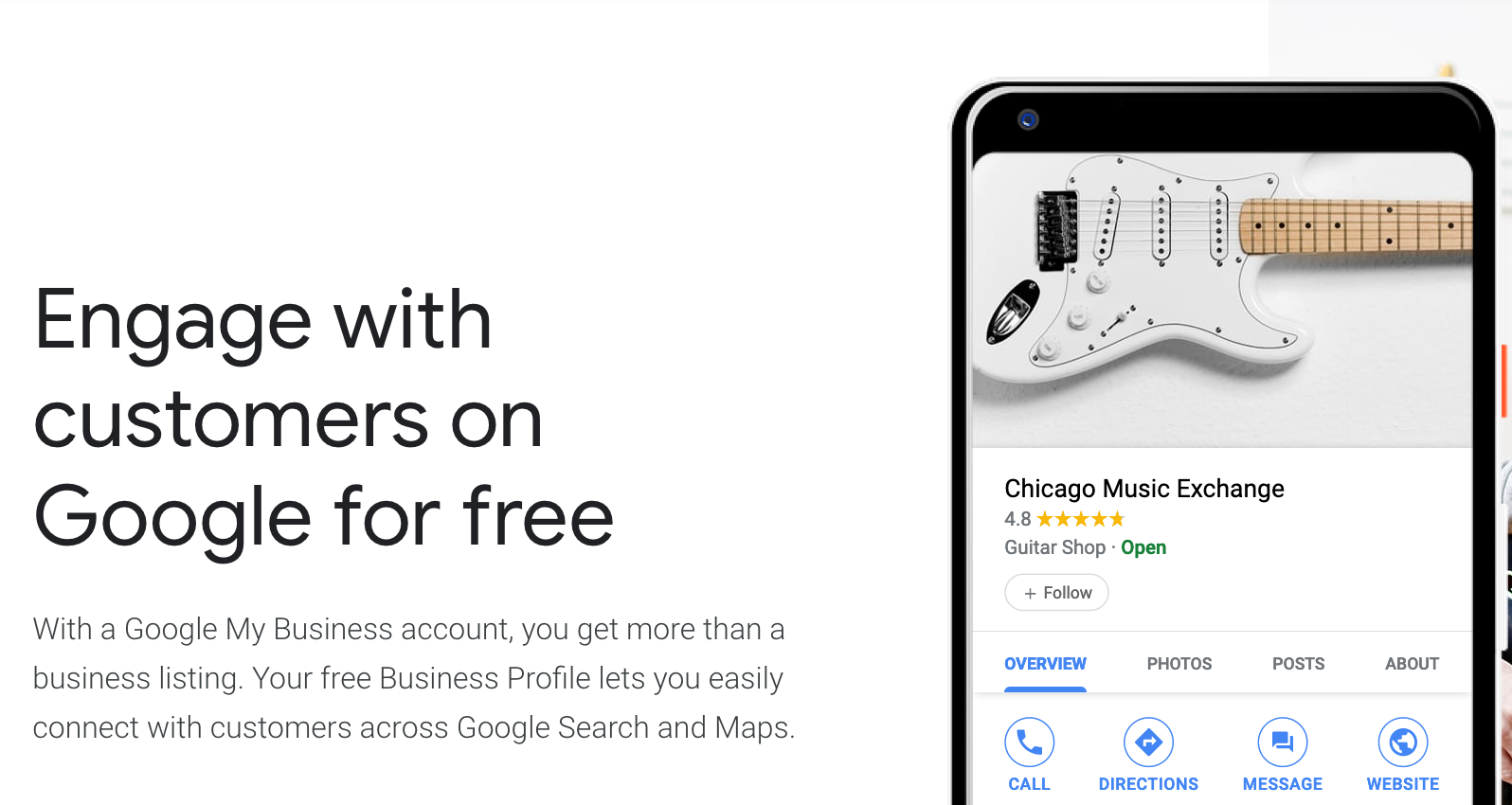Have you optimized your Google My Business listing? Most people don’t put any effort into improving their GMB profile because they don’t know how or they don’t think it makes a difference.
Make sure you complete the entire profile and use your actual address and phone number. Some business owners create several listings to increase their chances of being found but Google will immediately shut down every profile you created.
If you are already working with a marketing company or are unsure of how to optimize your profile, it’s worth the money to have it professionally done to ensure it’s correct and thaT you’ll show up in local listings.
Optimize Your Google My Business Listing To Perform Better in Local Search Results
Creating a business listing on Google Maps is easy. Getting it to rank at the top of results when someone searches the products and services you offer is not easy.
It will take some time and effort to create a business listing that ranks well. Optimizing your Google My Business listing is similar to basic SEO. There are certain things you need to do to complete your profile. By filling in all of the details, your listing will be better optimized to appear in local map results.
Complete Your Google My Business Profile
When you claim your Google Maps listing or create a brand new one, take the time to fill out all of the information fields provided. The more information you provide, the better your chances are of getting your listing to appear at the top of map results.
While it may be tempting to create multiple business listings, unless you have franchise locations, we do not recommend it doing it. Google is starting to crack down on the practice by creating an online tool to report spam and fake Google My Business (GMB) listings. It would be terrible for your business if and when Google catches you and suspends ALL of your listings, including your main one.
Instead invest time into making your listing more detailed, have more information and be more niche targeted so people can find it. Here are some of the most important fields you should fill out when updating your GMB listing
Use a Local Phone Number
When creating a local listing, it is best to use a phone number with your local area code. Refrain from using a toll-free phone number. It’s better to associate a phone number that is recognized as being from a specific area and region.
Choose Your Categories Wisely
Some businesses will only have one category option available from the choices provided. You’ll want to pick the one that best matches your business type. If your business provides more than one service, you can select multiple business categories for your Google My Business profile.
Pick Your City Location & Surrounding Cities
You are allowed to pick up to 10 cities to target. Pick the city where you business resides first and then choose 9 other cities near-by. If you do not have a physical business location for your small business and offer online services, do the same thing.
Enter Regular Business Hours and Special Hours
Most people fill in the standard business hours when they first claim or create their business profile. Google also provides an additional section for special operating hours. Take a few minutes to enter dates of holidays when your business will be closed – examples: Memorial Day, 4th of July and Thanksgiving
Write a Detailed Business Description
Write a detailed description about your business and what it offers. Google gives you 750 characters to use for your business description. Use all of them if you can. You don’t want to skimp on text because Google will use this block of information to match you to local and map queries.
Add Photos To your Business Listing
Snap a few pictures in and around your business. Upload them to the image gallery provided. These images will display on your business listing along with any images Google users post to your page. The more pictures you have, the better. Listings with photos generally tend to do better than those that do not.
Professional Business Listing Optimization Services
Paying someone who is an expert at optimizing online business listings is worth the small investment. They will know how to optimize your Google profile to show up in local map results. The quality of work experts provide, will not only ensure your business listing is optimized well but also up to Google’s standards.